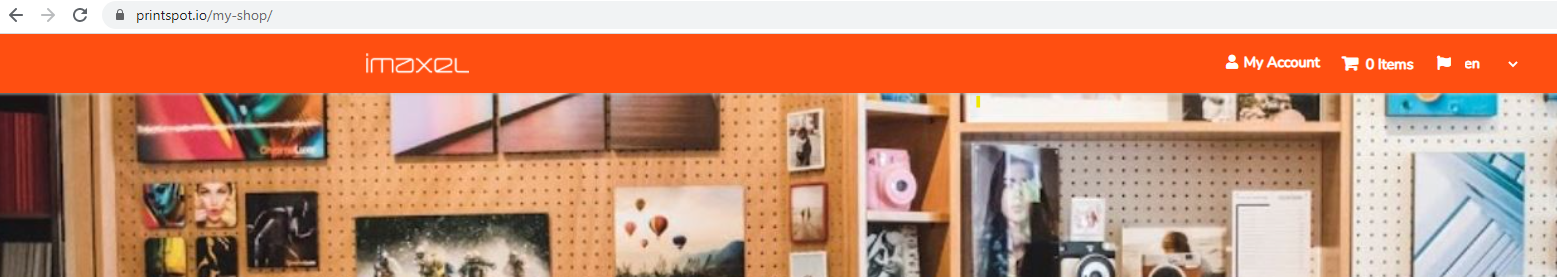How to modify the url of your shop
Due to some typographical error or simply because you have changed the name of your shop, you may be interested in modifying the URL that links to your front-end, if that is your case we inform you that Printspot allows you to make this modification through its panel of administration.
To make this change, enter the administration panel of your shop, remember that you can do it with the ending /admin in the link of your web page, for example: printspot.io/my-shop/admin.
You will know that you are inside if your username appears in the left sidebar of the panel (in our case, a supervisor user). After entering the panel, go to the Settings menu on the top navigation bar and once inside, click on the shop URLs section on the left sidebar.
The following screen will appear:
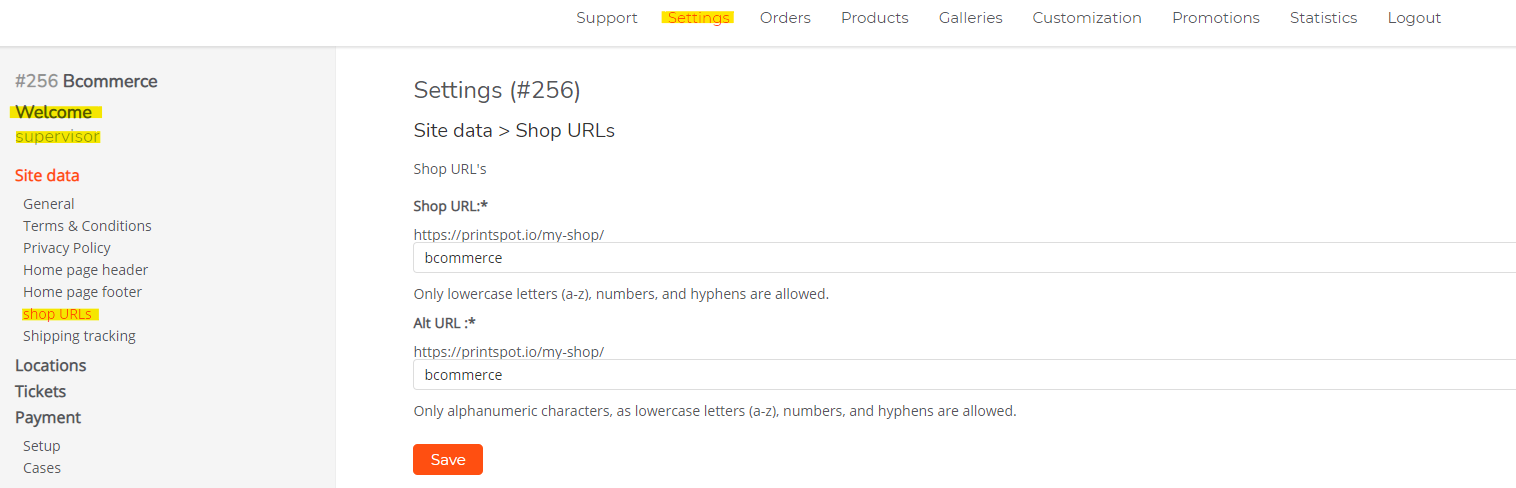
In it you can modify the URL of your shop, as well as assign an alternative URL. It is very important to consider valid character suggestions before making the change.
By entering the data shown in the image, your shop will be accessible from printspot.io/my-shop and printspot.io/my-shop2:
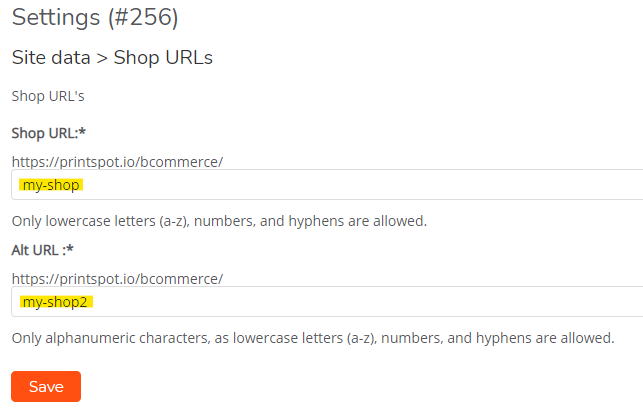
In the following screenshot, you can see that the settings have been saved successfully and the shop URL has been modified successfully: